Our Links Are Trusted By 2,500+ SEO Agencies
Our Links Are Trusted By 2,500+ SEO Agencies

If you want to rank higher on YouTube, you’ll need more views and subscribers. The key to achieving this? Effective YouTube SEO.
In this blog post, we’ll explore actionable strategies, including keyword research, title and description optimization, and more. Get ready to enhance your YouTube video visibility and grow your channel!
YouTube SEO is essential for increasing your video’s visibility and attracting organic traffic to your channel and your website.
Engagement metrics like watch time and viewer interactions are crucial ranking factors that directly impact your video’s performance on YouTube.
Utilizing tools like TubeBuddy and VidIQ can enhance your SEO strategy by providing insights and optimization features tailored for YouTube.
As the world’s second-largest search engine, YouTube’s platform underscores the importance of search engine optimization techniques for video discoverability. Optimized videos cost nothing to show in search results beyond their creation costs, making YouTube SEO a very cost-effective strategy. Moreover, effective YouTube SEO ensures your content appears in both YouTube’s search results and Google’s search results, significantly expanding your reach and impact.
YouTube SEO involves optimizing both your YouTube channel and videos, combining traditional SEO techniques with strategies specific to the platform, such as using eye-catching thumbnails and relevant hashtags.
The goal is to enhance your content’s visibility on both YouTube and Google, making it more accessible to your audience. This involves various techniques that help attract more organic traffic, leading to more views and subscribers. While creating great content is essential, it’s the SEO practices that will determine how visible your content will be.
YouTube’s algorithm ranks videos based on several factors, including viewer engagement, watch time, and keyword relevance, to determine a video’s relevance and ranking in YouTube’s search results. It prioritizes content that effectively answers the searcher’s query. To do this, the algorithm crawls text elements such as closed captions, transcripts, titles, descriptions, and tags.
Incorporating terms used by your target audience within the video and other text elements will also enhance your discoverability. YouTube videos that are around 11 minutes long generally perform better in rankings due to higher engagement signals. Additionally, including timestamps in your video description and responding to user comments can also positively impact your video’s ranking.
Understanding these ranking factors helps creators optimize their YouTube videos for better visibility.
Understanding the key elements of YouTube SEO is essential for effectively ranking your videos. This involves optimizing your individual videos and your channel as a whole. Additionally, organizing your videos into playlists can also improve overall watch time and help viewers discover related content. By focusing on these core elements, you can build a solid foundation for your YouTube SEO strategy, ensuring your videos attract and engage viewers.
Keyword research is the cornerstone of any effective YouTube SEO strategy. This is because conducting thorough YouTube keyword research helps identify the words and phrases your target audience uses when searching for what to watch next.
Finding related keywords can also help you identify low-competition keywords that can be useful when planning new videos. Tools like Semrush, Ahrefs, and Google Keyword Planner all provide valuable data for keyword research. Including these keywords in your video file name, title, description, and tags can significantly boost your video’s SEO.
The first step in optimizing a YouTube video is choosing a well-researched target keyword. As well as using the tools mentioned above, using YouTube’s autocomplete feature can be an effective way to discover top trending keywords and competitor keywords relevant to your niche. Your chosen keywords should then be included in your video file name, title, description, and tags to significantly boost your video’s SEO. When doing this, remember to avoid keyword stuffing; instead, incorporate keywords naturally within your content for better results. This approach helps ensure your videos rank higher in YouTube’s search results and attract more organic traffic.
Compelling video titles and descriptions are crucial for influencing both viewer engagement and the algorithm’s understanding of your content.
A clear, descriptive title can greatly enhance viewer engagement and boost click-through rates. Placing target keywords at the beginning of titles can also improve their effectiveness in search results. Therefore, it’s beneficial for a video title to be at least five words long to encompass full keywords for better indexing.
Effective video descriptions should integrate keywords, include links to other videos, use timestamps, and avoid keyword stuffing. YouTube allows descriptions of up to 5,000 characters, providing ample space for comprehensive details.
If you need inspiration, tools like TubeBuddy can assist in generating effective video titles and bulk editing descriptions and tags for multiple videos.
YouTube tags are essential for categorizing your video and reaching the right audience. Tags clarify the video content and context for YouTube, making it easier for the algorithm to recommend your videos. It’s best practice to use around five tags for optimal impact. Targeted tags can also help your video appear in the sidebar of related videos, boosting your video’s exposure by enhancing discoverability and potentially attracting a larger audience.
Strategically placing relevant hashtags in your video descriptions can help categorize your content and improve its discoverability on YouTube. Use keywords related to the video content and consider including your brand name if relevant. A mix of popular and niche-specific hashtags is also beneficial.
Avoid overusing hashtags, as excessive use can be perceived as spammy by YouTube’s algorithm. Therefore, it is best to only use 2 or 3 headtags per video. Proper hashtag usage enhances context and categorization, making it easier for potential viewers to find your videos.
Custom thumbnails are one of the most significant factors influencing the likelihood of users clicking on your video, which is crucial for improving video rankings. By creating custom thumbnails that accurately represent your video content, you can ensure your videos stand out and align with their search intent, significantly enhancing their performance.
The ideal average click-through rate for YouTube videos ranges from 2% to 10%, with YouTube recommending that thumbnails have dimensions of 1280 x 720 pixels for optimal display.
Once you’re familiar with basic YouTube SEO techniques, it’s time to explore advanced strategies that can take your video optimization to the next level.
As well as the three techniques listed below, creating YouTube Shorts (which can also be repurposed on TikTok), encouraging likes and comments, and promoting content across networks can enhance engagement and boost rankings. These strategies are crucial for maintaining a strong YouTube presence.
Captions and subtitles significantly enhance accessibility for viewers, especially those with hearing impairments or non-native speakers. Studies have shown that adding captions can increase watch time by 12%, as they help viewers engage more with the content. Subtitles also translate audio into different languages, broadening audience reach.
To add captions, you can pload a supported text transcript or a timed subtitles file using the YouTube interface. You can also enter the transcript text directly into YouTube’s captioning tool. If you are using YouTube’s automatic captions, make sure to proofread the text to ensure accuracy and improve the viewer experience.
Both end screens and YouTube cards serve as key calls to action, promoting videos, subscriptions, or popular playlists. End screens are visual elements that appear at the end of your videos, promoting other content and encouraging viewers to subscribe or watch additional videos. YouTube cards allow you to link to videos, playlists, channels, or external links. These info cards appear during a video, suggesting related content to enhance viewer engagement and retention.
Creating playlists helps organize your videos around a specific theme, increasing viewer engagement and improving rankings. Therefore, when creating a playlist, it is important to group videos based on keyword-optimized themes to encourage engagement Channel playlists are also a great way to help organize videos that cover similar topics, motivating viewers to watch in succession.
Refreshing old content is essential for maintaining relevance and can significantly improve video performance by attracting new viewers. Analyzing past performance data helps identify new topics and keywords that can enhance your video SEO. Updating video titles and descriptions with new keywords boosts search visibility and attracts more clicks.
Creating compelling thumbnails and refreshing them regularly can also increase the click-through rate of your videos. Keeping content up-to-date ensures it continues to engage viewers and maintain its search ranking.
Performance analysis and improvement are essential components of YouTube SEO. Insights from analytics allow you to optimize your content to better meet the needs and preferences of your audience. By continuously analyzing and improving your videos, you can ensure they remain relevant and engaging, ultimately leading to better rankings and increased viewer engagement.
YouTube Analytics provides valuable insights into what content is performing well and what isn’t, helping creators make informed decisions. By tracking keyword searches, location data, device data, card clicks, and subtitle usage, you can gain a clear picture of audience engagement. This data is vital for optimizing your videos and improving overall performance.
Other key metrics to monitor include algorithm changes, subscriber count, impressions, and audience retention. Keeping an eye on audience retention and unique viewers will also help assess how well your content engages your target audience. This level of performance monitoring is a crucial aspect of YouTube SEO as it helps you identify opportunities for improvement quickly.
Tools like VidIQ are also invaluable, offering an SEO score that helps creators understand how to enhance their content for improved performance on YouTube. The tool analyzes metrics such as average watch time and traffic growth speed to provide insights into video performance. To improve the performance of older videos, consider updating their titles, descriptions, tags, or thumbnail images.
Evaluating keyword rankings is essential for understanding how effectively your videos are positioned in search results over time. Tracking keyword rankings reveals the effectiveness of your SEO efforts and informs your future content strategy. Continuous refinement and adaptation keep your videos competitive in search results and attract organic traffic. And if you notice that specific keywords are consistently driving traffic, you can focus on creating more content around those terms.
These YouTube SEO tools help creators optimize YouTube videos for better performance.
YouTube Analytics – YouTube Analytics offers powerful insights into search terms, allowing users to anticipate keyword popularity and understand viewer behavior. By analyzing performance data, creators can tailor their content to meet audience needs. You can also track keyword rankings in your YouTube studio.
TubeBuddy – TubeBuddy is a powerful YouTube SEO tool that seamlessly integrates with your account. It features automatic language translation, a keyword explorer, tag suggestions, and rank tracking to enhance video optimization. TubeBuddy also offers competitor insights and bulk editing for titles and tags, making it easier to optimize your content and reach a wider audience.
VidIQ – VidIQ provides robust keyword research tools that boost video visibility and rankings. Its SEO score helps creators craft effective content, while metrics like tags, watch time, and traffic growth offer insights for optimization. The VidIQ Vision Chrome extension allows direct analysis of YouTube video performance, enabling data-driven decisions.
TubeRanker – TubeRanker provides robust keyword research, ranking tracking, and tag generation tools, aiding in video optimization. This tool helps identify trending keywords and optimize video tags for better discoverability.
Ahrefs – Ahrefs is essential for keyword research on Google and YouTube, simplifying video optimization. Its free YouTube keyword tool helps find the best keywords, while the Keyword Explorer provides comprehensive analysis, including search volume and competition levels. This data enables you can access a broader keyword analysis that includes both YouTube and other search engines.
AnswerThePublic – AnswerThePublic generates questions related to specific keywords, enhancing keyword research efforts. This can help creators understand audience queries and develop content that addresses those needs.
Sprout – Sprout’s social media publishing platform promotes videos directly to YouTube, expanding your content’s reach. Its integrated tools help manage video promotion effectively.
Cyfe – Cyfe is a comprehensive dashboard that tracks YouTube performance and keyword rankings, providing insights that enable informed decisions for optimization. This tool helps monitor progress and identify areas for improvement.
Mastering YouTube SEO is crucial for any content creator aiming to enhance video visibility and reach a broader audience. By grasping the fundamentals of YouTube SEO and applying both basic and advanced strategies, you can significantly boost your video rankings. From conducting thorough keyword research to optimizing titles, descriptions, and tags, each step plays a crucial role in your video’s success.
Utilizing tools like TubeBuddy, VidIQ, and Ahrefs can further elevate your SEO efforts. These tools provide valuable insights and automation features that streamline the optimization process. Regularly analyzing performance through YouTube Analytics and updating older content helps keep your channel relevant and engaging for viewers.
Remember, mastering YouTube SEO is an ongoing journey. By continually adapting to new trends and refining your strategies, you can maintain your content’s competitiveness and keep your audience engaged. Start implementing these tips today, and watch your YouTube channel grow and thrive.
YouTube SEO involves optimizing your videos and channel to rank higher in search results. This strategy attracts more organic traffic and helps grow your audience. By using effective techniques, you can increase your views and subscribers.
To effectively conduct keyword research for your YouTube videos, use YouTube’s autocomplete feature and tools like Semrush or Ahrefs to find trending keywords. Be sure to incorporate these keywords into your video file name, title, description, and tags to improve your SEO.
Video titles and descriptions are essential for YouTube SEO as they enhance viewer engagement and help the algorithm understand your content. Including target keywords increases your video’s search visibility and boosts the chances of clicks.
Using around five relevant tags can help categorize your video and reach the right audience. These stages assist YouTube in understanding your content, which boosts your chances of being recommended!
Tools like TubeBuddy, VidIQ, and Ahrefs can significantly enhance your YouTube SEO efforts. They offer keyword research, tag suggestions, and performance analytics, simplifying the optimization process and increasing your videos’ visibility.
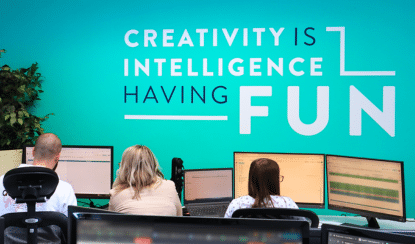
Join 26,000+ Businesses Growing with Rhino Rank
Sign Up