Our Links Are Trusted By 2,500+ SEO Agencies
Our Links Are Trusted By 2,500+ SEO Agencies
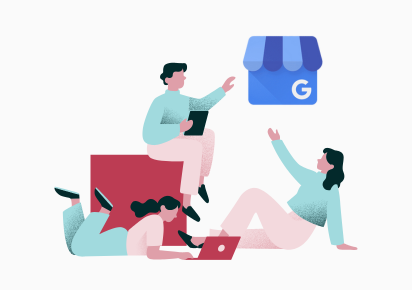
Google Business Profile (formerly Google My Business), is a free tool that allows you to manage your business’s presence on Google Search and Google Maps.
In this guide, you’ll learn how to set up your Google Business Profile, manage your business page, and use it to boost your online visibility and attract local customers.
Google Business Profile is a free platform that enhances your business’s visibility on Google Search and Maps, helping you connect with customers.
Setting up and verifying your profile is essential for a strong online presence, as accurate information improves search visibility.
Regularly updating your profile, managing customer reviews, and using analytics are crucial for optimizing your profile and driving business success.
Google Business Profile, formerly known as Google Business Profile, is a free platform provided by Google that allows businesses to manage their online presence in local search results. This platform is essential for businesses looking to improve their visibility and engage with local customers.
Google Business Profile is a powerful, free marketing tool that helps businesses manage their presence on Google Search and Maps. This platform allows businesses to interact with local customers, respond to messages and reviews, and keep their business information up-to-date.
Whether you sell products online, have a physical “brick and mortar” store, or offer in-person services, a verified Google Business Profile enhances trustworthiness. It allows for better management of business details across Google services.
Google Business Profile significantly increases a business’s local SEO and visibility in local search results and on Google Maps, making it easier for potential customers to discover and engage with your business.
The platform encourages customer engagement by allowing businesses to respond to reviews, post updates, and showcase testimonials. Additionally, Google Business Profile Insights provides useful data on how customers interact with your business, helping you refine your marketing strategies for better results.
Setting up a Google Business Profile is a simple process that can dramatically boost your business’s online visibility. Follow these steps to get started and ensure your business is easily discoverable on Google Search and Google Maps.
Begin by creating a personal Google account. Ideally, you should use an email address related to your business. To do this, visit the Google Accounts page, enter your information, and follow the on-screen instructions to create your account.
Once your personal Google account is set up, you can proceed to create your Google Business Profile account. This business account is essential for managing your business profile on Google and accessing various Google services.
When entering your business name, make sure it accurately reflects your brand, products, or services. Additionally, make sure you avoid keyword stuffing or adding your city/location to the business name section, as this can lead to profile suspension.
Next, select the appropriate business category. This step is key for improving your visibility in local searches. Google provides pre-selected category options to help you accurately represent your business.
Adding your business location is crucial when setting up your Google Business Profile, as this is how customers will be able to find you when they search for your products or services online. Maintaining accurate business information, particularly the name, address, and phone number (NAP), is essential to ensure your business appears online correctly in directories like Google Business Profile.
If your business does not have a physical address, Google will prompt you to specify the region from a drop-down menu. Additionally, adding a service area is crucial for businesses that operate in multiple locations, ensuring that customers can easily find and contact you.
Verification ensures your Google Business Profile is visible to customers. This is because verified profiles are more likely to appear in Google Search and on Google Maps, enhancing customer engagement. Verification also allows business owners to respond to customer reviews and use the account’s messaging features.
Below, we’ll guide you through the verification process and explain its importance.
There are several methods available for verifying your Google Business Profile, including:
Phone calls
Text messages
Video recordings
Postal mail (via a postcard with a verification code)
If your business doesn’t have a physical location, you’ll still need to provide a mailing address for verification purposes. Be sure to regularly check your verification status if you’re unsure whether your profile has been verified successfully.
Common issues like delayed verification postcards, an incorrect business address, or using unapproved verification methods can result in delays or failed verifications.
To avoid delays, double-check that your business information is correct and follow the verification method provided by Google. If issues persist, contact Google support for help, and keep an eye on your mail for the verification postcard.
Optimizing your Google Business Profile is a quick win for improving your online visibility and customer engagement. Fully completed profiles rank higher in search results, increasing your chances of being found by potential customers. Here are some tips to help you optimize your Google Business Profile effectively.
Accurate business hours and contact information make it easy for customers to find and contact you, enhancing the visibility of your business online. Therefore, ensure that your phone number and website URL are prominently displayed on your Google Business Profile.
Your business hours should also be up-to-date so customers know when you’re open. You can set special hours for holidays or special events to keep customers informed of any schedule changes.
Your business description should stand out and grab the attention of potential customers. Highlight what makes your business unique and why customers should choose you over competitors.
Make sure the description is clear, engaging, and within Google’s 750-character limit to ensure it’s easily readable. A strong, well-crafted description can create a strong first impression and encourage customers to choose your business.
Visually appealing, high-quality photos can make a huge impact on customer engagement. So, make sure that the images you upload are clear, visually appealing, and accurately represent your business.
Customer reviews play a crucial role in building trust and credibility online. Positive reviews can attract new customers, while addressing negative reviews properly shows your commitment to customer satisfaction. Google favors a combination of both positive and negative reviews, as it shows that a business is genuine and therefore more trustworthy.
Below are strategies to help you manage reviews effectively.
Positive reviews are vital for strengthening your business’s online reputation. To encourage them, politely ask satisfied or repeat customers to leave a review after their transaction or visit. Providing excellent customer service also helps prevent negative reviews and increases the likelihood of customers sharing positive feedback.
Handling negative reviews with care can protect your business’s reputation. Addressing customer concerns quickly and professionally, showing empathy and a willingness to resolve issues. Avoid confrontation and instead focus on how you can improve the customer’s experience. By responding thoughtfully, you can turn unhappy customers into loyal ones, demonstrating your dedication to excellent service and reinforcing your credibility.
Regularly updating your Google Business Profile ensures customers always have the most accurate and relevant information. Keeping your details current, such as business hours and contact information, directly impacts how customers find and interact with your business.
Consistently posting updates on your Google Business Profile helps keep customers informed about any changes or special offers. You can share information about unexpected closures, temporary changes to business hours, or exciting product launches.
Regularly adjusting your business information ensures customers have the most accurate details. Edit business hours, contact information, and special attributes directly from your profile. Making small, incremental changes also helps avoid potential suspensions and keep your information up-to-date and relevant.
Using advanced features on your Google Business Profile can significantly boost customer interaction and engagement. Features like appointment booking, reservation links, and online ordering not only enhance customer satisfaction but also build stronger connections with potential customers.
Messaging allows you to communicate directly with customers, improving engagement and satisfaction. To enable messaging, simply go to your Google Business Profile settings through Google Search or Maps, and toggle the messaging option to “ON” to get started.
Responding promptly to customer messages helps maintain high service standards and creates positive interactions, which can lead to greater customer loyalty.
Featuring products and services on your profile attracts more customers and increases engagement. You can add products manually or streamline the process using the Pointy app, which links to your POS system, or scans product barcodes.
Adding products and services makes it easier for customers to discover what you offer and improves visibility in search results. This leads to increased customer attraction and higher sales.
Managing multiple business locations within a single Google Business Profile allows for efficient business oversight and streamlines customer experience. This section will guide you in setting up and managing multiple locations effectively.
Creating business groups in Google Business Profile makes it easier to manage multiple locations. To do this, sign in to your Business Profile Manager, select ‘Create business group,’ and follow the prompts if you have two or more locations.
A business group centralizes management, allowing you to easily control multiple profiles from one location.
Adding additional users with specific permissions allows for collaborative management. Owners and Managers can invite team members by entering their email addresses and assigning appropriate access levels.
Alternatively, sharing access through a single business email ensures continuity if a team member leaves, preventing loss of profile control and ensuring seamless management.
Insights from your Google Business Profile play a crucial role in tracking performance and understanding customer engagement. This platform provides valuable data on how customers interact with your business, enabling you to refine your marketing strategies accordingly.
The following tips will help you access and use these insights effectively.
Google Business Profile Insights allows you to track user interactions and optimize your online presence through detailed performance metrics. To view these metrics, go to your Business Profile via Google Search or Maps and select the performance section.
Insights from Google Business Profile help track user interactions and assess business performance over time. Regularly analyzing these insights helps understand customer interactions and user patterns, identify areas for improvement, and tailor your marketing strategies.
By leveraging these insights, you can make data-driven decisions that lead to improved customer engagement and contribute to your overall business success.
Having a Google Business Profile is a powerful way to boost your business’s online presence, enhance customer engagement, and gain valuable insights. From setting up your profile to knowing how to successfully optimize it, each step is crucial to your business’s success. By leveraging advanced features and regularly updating your profile, you can ensure your business remains competitive and attractive to potential customers. Embrace the full potential of Google Business Profile, and watch your business thrive in the digital landscape.
Yes! Creating a Google Business Profile is free and is the perfect way to improve your business’s visibility on Google Search and Google Maps.
Google Business Profile is a vital tool that enhances your business’s online visibility while allowing you to engage with customers and analyze their interactions. Therefore, utilizing this tool is crucial for attracting more customers and optimizing your online presence.
To verify your Google Business Profile, choose from methods such as phone calls, text messages, video recordings, or postal mail. Select the option that suits your business best and follow the on-screen instructions to complete the verification process.
To optimize your Google Business Profile, include accurate business hours, contact information, a compelling description, and high-quality photos. Regularly updating your profile and actively engaging with customer reviews will also significantly enhance your visibility and customer interactions.
If you have verification issues, double-check that your business information is correct and that you’re using an approved verification method. If problems continue, reach out to Google support and keep an eye on your mail for the verification postcard.
To effectively manage multiple locations in Google Business Profile, create business groups for centralized control and efficient oversight. Additionally, consider adding users with varying permissions to facilitate collaborative management.
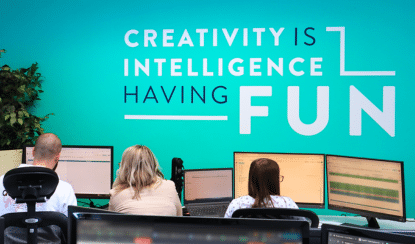
Join 2,500+ SEO's Who Use Our Link Building Service
Create a free account