Our Links Are Trusted By 2,500+ SEO Agencies
Our Links Are Trusted By 2,500+ SEO Agencies

Internal link building enhances website navigation and SEO by linking different pages within your site. This guide will help you understand the different types of internal links and how to use internal links to boost your SEO.
Internal links are essential for navigating a website’s structure, improving user experience, and enhancing SEO performance by helping search engines discover and index new pages.
Effective internal link building involves using descriptive anchor text, limiting the number of links per page, and updating old content with new links to distribute link equity and boost lower-tier pages.
Regular auditing of internal links is crucial to address issues like broken links, redirects, and orphaned pages, ensuring a well-maintained link structure that supports both users and search engine optimization.
At its core, an internal link is a hyperlink that points to another page within the same website. Unlike external links, which lead visitors away to different domains, internal links keep visitors on your website’s internal pages.
This seemingly simple concept plays a crucial role in creating a seamless user experience and enhancing crawlability for search engines like Google. This is because internal links guide users through your site, helping them find relevant content, and help search engines discover and index new pages, enhancing your website’s overall SEO performance. In essence, while external links contribute to your site’s authority, internal links distribute this authority across your pages, ensuring that all your pages get the attention they deserve.
Internal link building is a key component of a strong SEO strategy. It helps distribute “link equity” or “link juice” throughout your site, boosting the authority of lower-tier pages by leveraging the credibility of high-performing pages. For example, linking from your homepage to new product pages or blog posts can improve their chances of ranking well in search engine results pages (SERPs).
Furthermore, internal links improve user experience by connecting related content. This not only keeps users engaged longer but also helps search engines understand the structure of your website.
Another significant benefit is preventing orphaned content, pages that aren’t linked to from anywhere else on your site. A well-structured internal linking strategy ensures that all pages are discoverable and indexable by search engines. This is particularly beneficial for cornerstone content, as it drives increased traffic and helps these pages rank better.
Overall, internal link building is a quick win that offers significant benefits for your SEO efforts. Despite being easy to implement, this powerful tool is often underutilized, making it an effective way to quickly boost rankings and enhance user engagement.
Based on their placement and purpose, internal links can be classified into three main types based on their placement and purpose: navigational links, contextual links, and footer links. Each type serves a unique function in guiding users and search engines through your website.
Navigational links are integral to your website’s structure. These links are typically found in your website’s main menu, sidebar, header, CTA buttons, or footers. They guide users to the most important sections of your site and reflect its hierarchical structure, similar to a pyramid with the homepage at the top.
Effective navigational links improve user experience by providing clear pathways to essential content, improving website usability, and making it easier for users to find what need quickly and efficiently. They can also positively impact SEO, by helping search engines understand your site’s structure and prioritize important pages on the Search Engine Results Pages (SERPs).
Contextual links, also known as in-content or editorial links, are located within the main body content of a page. These links direct users to related content, increasing user engagement and encouraging them to explore your site further. By naturally integrating these links within your content, you help search engines recognize the relevance and relationships between different pages on your site.
In addition, contextual links can increase the link value of a page, which can enhance their importance in the eyes of search engines. They are also effective at distributing page authority across a site and improving SEO performance by showing the connection between different pieces of content.
Footer links are found at the bottom of a webpage and provide additional navigation options without cluttering the main content. These links often include less critical but useful links, such as contact information, privacy policies, and site maps.
Organizing footer links cleanly and logically is essential to avoid overwhelming users. While they may not carry as much link equity as navigational or contextual links, footer links still play a crucial role in enhancing user experience and site architecture.
Adhering to best practices for creating internal links can considerably bolster your SEO efforts. Key strategies include using descriptive anchor text, limiting the number of links per page, and updating old content with new links.
For both user experience and SEO, the use of descriptive anchor text is crucial. This is because incorporating relevant keywords in your anchor text helps both users and search engines understand what the linked page is about. This practice not only improves click-through rates but also enhances your site’s SEO performance by providing context to search engines.
Follow these three tips when creating your anchor text:
Be Specific: Use clear, descriptive phrases that showcase the content of the linked page.
Avoid Generic Text: Phrases like “click here” or “read more” are less helpful for SEO.
Vary Your Anchor Text: Linking to the same page with different descriptive phrases can prevent over-optimization and ensure that links appear natural.
To avoid diluting link value and overwhelming users, it’s important to limit the number of links per page. While there’s no strict rule for the exact number, a good guideline is to include around 5-10 internal links per 2,000 words of content. Overloading a page with too many links can make it appear spammy and reduce the effectiveness of each link.
John Mueller of Google suggests that the number of internal links should be determined based on relevance, value, and user experience rather than a fixed number. Therefore, make sure to follow these three tips when adding internal links to a page:
Focus On Balance: Ensure that links are relevant and enhance the content.
Relevance Over Quantity: Prioritize the quality and relevance of links rather than the sheer number.
User Experience: Avoid clutter by limiting the number of links to those that provide real value.
Adding new internal links to old content is an effective way to enhance SEO and connect older content with new material. Regularly revisiting and updating old blog posts also helps identify opportunities to enhance the content’s relevance and SEO value.
Follow these three tips when adding new internal links to your existing content:
Identify Relevant New Content: Link to blog posts or pages that complement the older content.
Update and Refresh the Old Content: Seamlessly add new links while improving the existing content’s relevance and quality.
Monitor and Analyze Performance: Track metrics and user behavior to assess the effectiveness of the new links and adjust as needed.
Establishing a strong internal linking structure includes steps like identifying pillar pages, forming topic clusters, and giving priority to important pages. These steps ensure that link equity is effectively distributed throughout your site, enhancing SEO performance with a well-planned internal link structure.
Pillar pages are the backbone of your site’s content strategy. They should cover broad topics and serve as the foundation for your site’s structure. By linking to these cornerstone articles, you signal to search engines which content is most important. This helps distribute link equity effectively, ensuring that related content benefits from the authority of the pillar pages.
Topic clusters are formed by linking related content to a pillar page. This demonstrates topical relevance and strengthens your site’s structure. Each cluster should be closely related to its pillar page, contributing to a cohesive SEO strategy. Supporting content should then interlink with the pillar pages to create a user-friendly and SEO-optimized experience.
Strategic internal linking can boost the visibility of important pages. For example, linking from high-authority pages (like your homepage) to pages needing extra authority can enhance their search engine visibility and potential for ranking. Tools like Ahrefs can be used to help identify top pages for internal linking based on metrics such as organic traffic and referring domains. However, make sure to avoid having too many links on a single page to maintain a clear site structure.
A range of tools can be used to enhance your internal link building efforts by pinpointing opportunities and refining your linking strategy. These tools streamline the process and ensure your internal linking is both effective and efficient.
ScreamingFrog is a powerful tool that helps identify broken links and audit redirects. By crawling your site’s content, you can quickly uncover internal linking opportunities based on specific link positions within pages. These findings can then be exported into an Excel file and analyzed to find natural places for optimized anchor links.
Ahrefs is an invaluable tool for managing internal link building within the same domain. It allows you to filter results by domain rating to identify the most authoritative pages which you can then build links. This strategic approach ensures that important pages receive the link equity they need to enhance their SEO performance.
To uphold a healthy and efficient SEO strategy, avoiding common pitfalls in internal link building is essential. Key pitfalls include keyword stuffing in the anchor text, having broken links, and overloading pages with links. Let’s explore these in detail.
Overusing keywords in anchor text can make links appear spammy and insincere, which can harm your SEO efforts. Therefore, it is important to use natural-sounding anchor text that aligns with Google’s spam policies. By avoiding keyword stuffing, you ensure that each internal link adds value and is relevant, enhancing both user experience and SEO performance.
Broken internal links direct users and search engine crawlers towards non-existing pages, resulting in 404 errors. These errors can negatively affect your website’s user experience and SEO, as broken links do not pass authority and can damage your site’s credibility.
Regularly using tools like Screaming Frog’s SEO Spider can help you identify and fix broken links on your website. Ensuring all links are working properly is vital for maintaining a healthy internal linking structure.
Too many links on a page can create clutter and make the page appear spammy, which can damage user experience and SEO. Including too many internal and external links on a single page can have the following negative effects:
It can dilute the value of each individual link.
It can make it harder for search engines to understand the site’s structure.
It can confuse users and make it difficult for them to navigate the page.
To avoid these issues, it is important to carefully consider the number and relevance of links on each of the web pages on your site, including nofollow links.
Regularly auditing your internal links is essential for ensuring they work correctly and benefit both users and search engines. This practice helps maintain a robust internal linking structure and boosts overall SEO performance.
Orphan pages are website pages that are not linked to any other page on your site. hey typically exhibit the following characteristics:
They lack incoming internal links
They are difficult for users and search engines to find
They are left out of a website’s structure
Their discoverability and indexability are negatively impacted
To fix orphaned pages, they need to be linked to other pages on your site. To identify these pages, use the Ahrefs Site Audit tool and look at which pages are picked up in the ‘Orphan page (has no incoming internal links)’ error report. This will help you find and fix any orphaned pages on your website.
Fixing redirects and errors is crucial to maintaining an efficient and effective internal linking structure. Redirect chains can waste the crawl budget and slow down your site, leading to crawlability and indexability issues. Tools like Screaming Frog can help you spot broken links and audit redirects, ensuring your internal links are working correctly.
In addition, be cautious with temporary redirects, as they can negatively impact page rankings if misused. By fixing these issues, you can:
Improve site speed
Enhance crawlability
Ensure effective indexing by search engines
Improve overall SEO performance
In summary, internal link building is a vital part of any successful SEO strategy. By understanding the different types of internal links and implementing best practices, you can significantly enhance user experience and improve your site’s search engine rankings. Internal links help distribute link equity, connect related content, and ensure that all pages are discoverable and indexable by search engines.
Remember to regularly audit your internal links to identify and fix any issues, such as broken links or orphan pages. Utilize tools like ScreamingFrog and Ahrefs to optimize your internal linking strategy, and avoid common mistakes like keyword stuffing and overloading pages with links. By following these guidelines, you can create a robust internal linking structure that boosts your site’s SEO performance and provides a seamless user experience.
Internal links guide users through your website and help search engines index your site more effectively, improving both user experience and SEO.
Internal links benefit your site’s SEO by distributing link equity, boosting the authority of lower-tier pages, and connecting your content to help users and search engines find related content.
There are three main types of internal links: navigational links, contextual links, and footer links, each serving a different purpose in guiding users through a website.
You should aim for around 5-10 internal links for every 2,000 words of content. This helps to ensure that the links retain their value and prevents overwhelming users with excessive links.
Using tools like ScreamingFrog and Ahrefs can be immensely helpful for internal link building, as they can identify broken links, audit redirects, filter results by domain rating, and optimize internal linking.
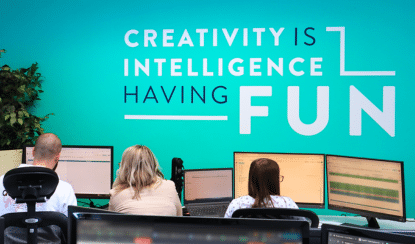
Join 26,000+ Businesses Growing with Rhino Rank
Sign Up