Our Links Are Trusted By 2,500+ SEO Agencies
Our Links Are Trusted By 2,500+ SEO Agencies

If you’re deep into the process of a backlink audit, you know it can be a tedious task. But don’t worry – we’ve got you covered!
To keep your website credible and avoid SEO problems, performing regular backlink audits is essential. But what is a backlink audit? It is a detailed review of all inbound links pointing to a website, crucial for assessing link quality, identifying harmful backlinks, and guiding future link-building strategies to improve a site’s search ranking. So, in this blog post, we will help you identify hidden issues in your backlink profile and show you how to address them effectively.
So, get ready to uncover and manage bad links like an SEO expert.
A link audit is more than just counting how many backlinks your website has. Instead, it involves examining the quality, quantity, and relevance of the links that point to your website. These insights can then be used to evaluate whether these links are of high quality or potentially harmful.
Performing a complete link audit using SEO tools such as Moz, Majestic SEO, Ahrefs, and Semrush provides valuable insights and metrics about your backlink profile, offering more in-depth information than Google Search Console alone.
During a link audit, you also want to ensure you have a diverse mix of different types of links. This is important because having a diverse and organic link profile can be beneficial for your website’s search engine ranking.
However, it’s important to remember that not all links are created equal. Some might come from spammy blogs or unnatural sources, and that can get your website in trouble with Google. Violating Google’s guidelines with bad links could result in a penalty, negatively impacting your site’s visibility and keyword rankings.
Conducting a website link audit can provide significant benefits for your business. Evaluating your site’s backlink profile is crucial for assessing the quality and authority of your backlinks. Here are some key benefits of getting your website audited.
A link audit is a critical step in enhancing your Search Engine Optimization (SEO) strategy, which helps improve your website’s visibility in search engine results. So, if you want your website to show up higher in Google and other search results, SEO is your answer. But it’s not just about impressing the search engines; it’s also about getting real people to visit your site.
By performing a link audit, you can identify and manage these how many backlinks your website has, and the quality of these backlinks. In turn, this will give your site a better chance to rank higher at the top of the search engine results pages (SERPs) and attract more visitors.
High quality content is also a crucial part of any successful link building strategy, as it helps attract high-quality backlinks and ensures a natural mix of dofollow links and nofollow links.
A website audit can therefore be used to highlight areas where you can enhance your content quality, making it more appealing to both search engines and users. The improved content can then be used to drive more traffic to your site and convert visitors into customers.
Conducting a website audit can help you identify and fix issues that may affect user experience, such as slow loading times, navigation difficulties, and mobile compatibility problems. And a better user experience leads to higher satisfaction and increased engagement on your site.
Additionally, identifying and removing harmful links can improve your backlink profile’s overall quality and trustworthiness.
A well-audited website can significantly enhance user experience, leading to higher conversion rates. By identifying and addressing any technical issues your website may have, and only posting content that is relevant and well-written, you ensure that visitors have a seamless experience on your site, which can translate into more leads and sales.
Google frequently updates its algorithms, and staying compliant with these changes is crucial for maintaining your site’s visibility in search engine results pages (SERPs). Therefore, regular website audits can help ensure your site remains healthy and aligned with the latest algorithm updates, helping to maintain or even improve your current Google rankings.
A sudden decline in organic traffic might signal visibility issues with your website. This could come from problems such as incorrect URL structure, duplicated content, or the need for on-page SEO improvements.
When content optimization is low, search engine algorithms struggle to accurately crawl and determine the purpose of your website and its content. This can prevent your web pages from appearing in relevant search results, even if you rank well for specific keywords. Therefore, it is important to adhere to SEO best practices to prevent a decline in website traffic due to poor-quality content. You can do this by naturally incorporating relevant keywords into the page content, title, and metadata. Just be careful to avoid black hat SEO tactics like keyword stuffing, as this will have the opposite effect!
Inaccurate keyword research can significantly impact your website’s traffic. As a result, your blog posts may not achieve optimal rankings in organic search results, resulting in reduced organic traffic. To avoid this problem, conduct comprehensive keyword research and meticulously choose the most relevant target keywords for your content.
When it comes to getting more people to visit your website, one important thing you’ve got to do is link your internal web pages to each other. It’s like building a little road map for both your visitors and search engines. To do this effectively, you must only link relevant pages within your content and use suitable anchor text. Avoid linking from deleted or redirected pages, as this can disrupt navigation, diminish page authority, and adversely impact organic search performance.
Slow loading times can drive visitors away. When pages take a long time to load, it can lead to frustration, causing your visitors to abandon the website without interacting with its content. To prevent this from happening, ensure your website loads quickly on all devices, especially mobile. Prioritize improving metrics like Largest Contentful Paint (LCP) and Cumulative Layout Shift (CLS) to enhance page loading speed.
Duplicative content can confuse search engines, reducing your website’s traffic. Therefore, you should always generate original content and use canonical tags to signify the primary version of a page. You should also avoid topic duplication on multiple pages and refrain from republishing content from external sources without proper attribution.
Regularly assess your website’s performance using tools like Google Search Console or Bing Webmaster Tools to detect and address SEO errors promptly.
Here are some recommended strategies to enhance your website’s SEO:
You can regularly assess your website’s performance using tools like Google Search Console or Bing Webmaster Tools to detect and address SEO errors promptly.
With 175 new websites created every minute (that’s around 252,000 new websites a day), the competition for website visitors is at an all-time high. Therefore, it’s more important than ever to stay on top of your SEO and search rankings, utilizing tactics like niche edit link building, guest posting, and blogger outreach. and social media promotion to boost brand authority and recognition.
When redesigning or migrating a website, several issues can arise if it is not handled properly:
To avoid these pitfalls, plan thoroughly and validate all changes to prevent broken links, crawling errors, and structured markup issues. Implement 301 redirects to maintain access to all pages and ensure internal links work correctly. Using SEO tracking tools like Google Analytics will also allow you to monitor the performance of the redesigned website and improve access to product and service pages.
The more high quality links you have, the higher up your website climbs in the rankings. This means if your site has broken inbound links, this can negatively impact the crawling and indexing processes, reducing your site’s reputation and ranking. Therefore, it is important to regularly audit your site’s inbound links, removing or disavowing low-quality links and any broken inbound links that cannot be fixed.
If your website has recently seen a surge in referral links from guest post articles that have been copied and republished without authorization, you should use your SEO audit tool to address the issue. Maintaining a natural mix of nofollow and dofollow links is crucial for a balanced backlink profile. Scraped content can lead to harmful links that search engines view as unreliable, impacting your search rankings. With the right SEO audit tool, you can proactively manage these links and protect your site’s reputation.
Incorporating extra drop-down menus can enhance user experience by streamlining navigation. Initiate a new crawl and link audit whenever new menus are added to ensure updates conform to established website standards and promptly resolve any errors. A good link audit can help you identify broken links, make sure your meta tags and descriptions are accurate, and see how your links are connected.
Before starting your link audit, it’s helpful to understand your competitors’ backlink strategies. This can provide valuable insights and context. You can conduct a competitor backlink audit using SEO tools like Majestic, simply search for your competitor’s website and analyze how many backlinks they have and where they are coming from. This quick step provides valuable link data and a comprehensive backlink history, preparing you for your own link profile audit.
Identifying all links driving traffic to your website is your first priority. For the most accurate and current information, use Google Search Console to do this. To access your data, simply log into your Google Search Console account, navigate to “Search Traffic,” and select “Links to Your Site.” You will now be able to view the number of backlinks pointing to your website, the most linked content, and the anchor text used.
You can evaluate your backlinks manually or use backlink audit tools. Manual analysis involves individually examining each link to assess its worth and condition. However, the major drawback here is that if you have a substantial number of links, going through each link one by one can be time-consuming. Fortunately, there’s an alternative approach available.
For larger link profiles, using backlink audit tools is the best way to quickly assess your backlink profile. Here’s an overview of the most popular tools:
Harmful or low-quality links can negatively impact your website’s reputation and ranking. Signs of toxic links include links from domains with low authority, high spam scores, or bad reputations. It would be best if you also were cautious of spammy links that are concealed, cloaked, or altered with over-optimized anchor text. These types of backlinks can also be found within poor quality or unrelated content like comments and forums, as well as large networks of reciprocal or paid links. Identifying and removing spammy links is crucial to maintaining a trustworthy backlink profile.
Once you’ve identified toxic links, you can either remove them or disavow them.
For link removal, you need to contact the owner of the linking website, politely asking them to remove the link. If removal isn’t possible, you can use the Google Disavow Tool to instruct Google to disregard the link and exclude it from affecting your ranking. Whichever process you follow, it is important to keep a record of all the backlinks you want to be removed or disavowed.
If your backlink analysis shows a need for more high quality backlinks, your top priority should be the creation of these types of links. To help with this, you could utilize Rhino Rank’s Curated Links (also known as Niche Edits) and Guest Posting Services to build high quality backlinks and improve your site’s authority. By following these steps, you can ensure your backlink profile is strong, avoid penalties, and improve your site’s search engine ranking.
The initial stage in conducting a link audit involves collecting all the necessary data to evaluate your link profile. This can be accomplished using a range of tools and resources, including Google Search Console, Ahrefs, Moz, or SEMrush.
You should perform a backlink audit for a straightforward reason: It enables you to assess the site’s condition before diving into any work. This involves ensuring that there are no bad backlinks that could potentially negatively impact future SEO endeavors or, even worse, result in a Google penalty.
Dofollow links are links that pass on “link juice” or SEO value from the referring site to the linked site, helping to improve the linked site’s search engine ranking.
Nofollow links are links that do not pass on SEO value or “link juice” to the linked site, and are typically used to prevent search engines from following the link.
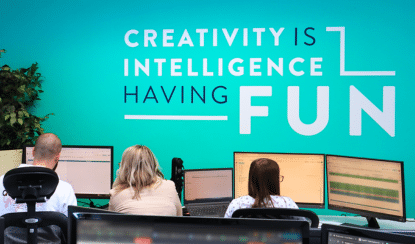
Join 2,500+ SEO's Who Use Our Link Building Service
Create a free account