Our Links Are Trusted By 2,500+ SEO Agencies
Our Links Are Trusted By 2,500+ SEO Agencies

A comprehensive SEO audit helps you find and fix technical SEO issues that affect your website’s search engine rankings.
This guide will walk you through the steps needed to perform a thorough SEO audit, helping you improve your site’s visibility and user experience.
Conducting regular SEO audits is vital for improving website performance, enhancing user experience, and identifying new revenue opportunities.
Utilizing SEO tools like Google Search Console, Screaming Frog, and Ahrefs is key for conducting comprehensive SEO audits and resolving technical issues.
Focusing on on-page elements, internal linking, mobile usability, and conversion rates can significantly boost your site’s search engine rankings and user engagement.
An SEO audit is the backbone of any successful SEO strategy. It thoroughly examines your website’s performance to identify and resolve SEO issues, such as crawl errors, boosting your search engine rankings. Think of it as a health check-up for your website; just as regular medical check-ups are crucial for maintaining good health, regular SEO audits are essential for keeping your website performing at its best.
One major benefit of an SEO audit is the potential to enhance user experience, which can lead to higher conversion rates. By uncovering SEO issues, you can make informed decisions that improve on-page SEO, significantly enhancing user engagement and overall performance. Additionally, the audit process often reveals insights into search traffic patterns, helping you identify new revenue opportunities.
Conducting a successful audit requires a well-structured SEO audit template that covers all critical areas. This organized approach helps document the audit process, prioritize changes, and ensure that no important SEO issues are overlooked. Utilizing various SEO audit tools will facilitate a comprehensive analysis, making the auditing process more efficient and effective.
The following sections will explore the specific steps and tools required for an effective SEO audit.
Without the right tools, conducting an SEO audit is like navigating a maze without a map. Essential SEO audit tools and a site audit tool are the key to identifying and resolving issues that affect your site’s rankings on search engines. The 3 most important SEO tools are Google Search Console, Screaming Frog, and Ahrefs, which also offers comprehensive backlink audits.
Understanding how to use Google Search Console is a must for any business. This free tool that allows you to monitor your site’s performance, submit sitemaps, and identify issues from Google’s perspective. It provides valuable insights into your site’s indexing status and helps you understand how Google views your site, making it easier to improve your SEO and organic search performance.
Screaming Frog is another essential tool for conducting comprehensive site crawls. It enables you to gather data on various aspects of your website, including broken links, duplicate content, and meta tags. Screaming Frog offers a free version that lets you crawl up to 500 URLs, making it an excellent option for small business owners looking to enhance their website’s performance without breaking the bank.
Ahrefs is a powerful tool for backlink analysis and keyword research. It helps identify SEO issues, analyze competitors, and track your site’s rankings over time. By using these tools together, you can conduct a thorough on-page SEO audit, optimizing every aspect of your site’s performance and improving its readiness to rank higher in search results.
The following sections will discuss how to effectively use these tools for a complete SEO audit.
A full site crawl is the first step of any SEO audit. The primary goal is to gather data about every page of your website to identify technical SEO issues that may be hindering your site’s performance. Tools like Screaming Frog are invaluable for this task, as they can crawl your entire site and provide detailed insights into various aspects, such as broken links, duplicate content, and page load times.
Using Screaming Frog for a site crawl can uncover over 100 potential issues, allowing you to prioritize fixes during your audit. For example, the tool can identify URLs that exceed 115 characters, which may pose problems for search engines. It also features a ‘Last Modified’ column, helping you assess the recency of updates for your pages – which is crucial for maintaining fresh and relevant content.
A thorough site crawl can also reveal hidden content and optimize on-page elements like meta tags and internal links. This process is vital for improving site speed, which directly affects user experience and search engine rankings. By identifying and resolving these issues, you can enhance your site’s architecture, making it easier for search engines to index your pages and boost your organic search performance.
After completing the site crawl, the next step is to analyze the data and address the identified issues.
Knowing how to check your organic traffic is crucial for assessing the effectiveness of your SEO strategies. By using tools like Google Analytics and Google Search Console together, you can gain a comprehensive view of your site’s organic search performance.
Google Analytics tracks important metrics such as organic sessions and conversion rates, providing insights into how much organic traffic your site receives and how users interact with your content. Therefore, proper configuration of Google Analytics is essential for accurate tracking of organic search data. By setting up goals and conversion tracking, you can measure the success of your SEO efforts and identify areas for improvement.
Google Search Console complements this by tracking organic search data, helping you discover your top-performing pages, and understand which keywords are driving traffic to your site. This information is crucial for optimizing your content and effectively targeting the right keywords.
In addition to traffic metrics, monitoring user engagement metrics, such as bounce rate and session duration, is vital for optimizing your SEO strategies based on organic traffic performance. These metrics provide insights into how well your content resonates with your audience and highlight opportunities to enhance user experience.
By analyzing these trends, you can make data-driven decisions to improve site performance and attract more traffic.
Duplicate content can pose a significant challenge in your SEO journey. It forces Google’s crawlers to work harder, potentially leading to indexing problems and diluted link equity. Tools like Siteliner and Copyscape are invaluable for identifying duplicate content issues on your site and across the web.
Once you’ve identified duplicate content, it’s crucial to address it promptly. Canonicalization is one method that helps avoid duplicate content issues by designating a preferred URL version for your content. Additionally, implementing 301 redirects can help consolidate link equity by directing other URL versions to the preferred version.
By ensuring that only one version of your content is indexed, you can prevent crawling, indexing, and ranking issues, ultimately improving your overall SEO performance.
In today’s mobile-first world, ensuring that your site is mobile-friendly is essential. Mobile usability directly impacts your site’s performance and user experience, driving more visitors and improving conversion rates. Tools like Google Search Console’s Mobile Usability report and the Mobile-Friendly Test tool are crucial for identifying and resolving mobile usability issues.
Some common mobile usability problems include:
Small text sizes
Closely placed links
Content that requires horizontal scrolling
Addressing these issues is vital for maintaining a competitive edge in online visibility. Google recommends that pages load in under three seconds on mobile devices to enhance user experience and SEO.
Following Google’s 2023 update, indexing and ranking are primarily based on the mobile version of your site. Therefore, optimizing your site for mobile usability is critical for achieving and maintaining high search engine rankings. A mobile-friendly site not only improves user experience but also boosts your performance in search results.
Core Web Vitals are a set of metrics that assess your site’s performance based on real-world user data. These metrics include:
Largest Contentful Paint (LCP): Measures loading time.
Interaction to Next Paint (INP): Measures responsiveness.
Cumulative Layout Shift (CLS): Measures visual stability
Benchmarking these metrics is essential for understanding and improving user experience.
The Core Web Vitals report categorizes page performance into three groups: Poor, Need Improvement, and Good. Only indexed URLs are included in the report, and performance is assessed based on the actual URL rather than the canonical version. This report enables you to analyze performance trends across both mobile and desktop platforms, giving you a comprehensive view of your site’s performance.
External testing tools like PageSpeed Insights and Chrome Lighthouse provide additional performance evaluations beyond the Core Web Vitals report. These tools help identify areas for optimization, such as reducing page load times and enhancing visual stability. Optimizing these metrics is crucial for user retention, as slow-loading sites can lead to higher bounce rates.
Regularly benchmarking and optimizing your Core Web Vitals, including improving page speed, ensures a fast, responsive, and stable user experience, which is essential for achieving high search engine rankings and maintaining a competitive edge.
On-page SEO is the foundation of any successful SEO strategy. It helps search engines understand your page content, ensuring that your pages are properly indexed and ranked. Essential on-page elements include title tags, meta descriptions, H1 tags, and header tags, all of which should be present on every indexable page.
Title tags and meta descriptions play a critical role in influencing page rankings and click-through rates. Meta descriptions should ideally be 155-160 characters long, while title tags should remain within 50-60 characters. These elements provide search engines with a summary of your page’s content and offer users a preview in search engine results pages.
A clear internal linking strategy is also vital for on-page SEO. Internal links enhance the value of key pages and help search engines discover and index your content more effectively. By carefully optimizing internal links, you improve your site’s structure and boost its organic search performance.
Equally important is ensuring that your page content is both relevant and engaging to visitors. Avoiding keyword stuffing and using descriptive image alt text will further enhance your on-page SEO efforts. Focusing on these elements creates a user-friendly, search-engine-optimized website that ranks higher in search results and retains visitors more effectively.
Internal linking is a powerful yet often underutilized aspect of SEO. Internal links help search engines discover and index your website’s content, ensuring that all pages are accessible and valuable. Without proper internal links, you risk having orphaned content which can reduce your site’s overall SEO performance.
One key goal of internal linking is to redistribute link equity to important pages, which is crucial for building authoritative hierarchies among your content. By linking to cornerstone content from various articles, you signal its significance to search engines, which can help it rank higher in search results. To maximize SEO benefits, aim to include at least 5+ internal links per page and ensure that every page has at least one relevant internal link.
Reducing crawl depth, the number of clicks required to reach a specific page, also makes it easier for search engines to discover your content and improves the overall user experience. Therefore, when creating internal links, consider both user experience and information architecture to ensure that users can navigate your site easily and find the information they need.
Broken links are not only frustrating for users but also harmful to your site’s SEO. They disrupt the flow of link equity, negatively affecting your site’s rankings. Tools like Screaming Frog can help identify broken links, including 404 errors, by conducting a site crawl. Ahrefs is another powerful tool that can identify both broken internal and external links using specific filters.
Fixing broken links is essential to reclaim authority and ensure that backlinks remain effective. Over time, changes to content can result in 404 errors, so it’s crucial to regularly check for and address these issues. For high-traffic pages linking to non-existent content, implementing a 301 redirect to a new or relevant page helps maintain both user experience and link equity.
To ensure a smooth user experience, either remove broken links or replace them with links to functioning pages. This not only improves your site’s usability but also enhances your overall SEO performance, contributing to better search rankings and user retention.
Structured data is a powerful tool for improving your site’s visibility in search engine results. By implementing structured data, web crawlers can quickly interpret key content on your web pages using predefined categories. This standardization makes it easier for Google to generate rich results, such as enhanced snippets that stand out in search listings.
Structured data also helps search engines better understand the content of your pages, especially for specific types like recipes, FAQs, and events. While structured data itself isn’t a direct ranking factor, it can significantly boost your click-through rates by making your content eligible for rich results, like featured snippets or product carousels.
Incorporating structured data can future-proof your site as Google continuously updates and expands its rich result offerings.
Tracking keyword rankings after completing an SEO audit is crucial for measuring the impact of the changes made. Conducting thorough keyword research is essential to identify which keywords have the greatest value. Semrush is highly recommended for this task due to its robust tracking features. With Semrush’s Position Tracking tool, you can automatically monitor keywords you rank for and set up tracking alerts to stay updated on ranking shifts.
Simply enter your domain into Semrush, set the preferred search engine, device, and location, and choose the keywords you want to track. Additionally, analyzing your competitors’ top-performing keywords can reveal new opportunities to refine and improve your own SEO strategy.
Consistently tracking and optimizing keyword rankings ensures that your site maintains and improves its performance in search results.
A thorough SEO audit is essential for maintaining and improving your website’s performance. From understanding the purpose of an SEO audit to using essential tools and conducting a full site crawl, each part of this 10-step checklist is designed to optimize your site for better visibility and higher rankings. Regularly analyzing organic traffic trends, addressing duplicate content, ensuring mobile usability, and benchmarking Core Web Vitals are key to staying ahead in the competitive digital landscape.
By following this comprehensive guide, you can identify and resolve SEO-related issues, improve the user experience, and boost your site’s performance. You can focus on SEO quick wins, such as fixing broken links or optimizing meta descriptions, to see immediate improvements while working toward long-term goals. But remember, SEO is an ongoing process, and regular audits are critical for adapting to algorithm updates and maintaining strong rankings. Start taking actionable steps today, and watch your website reach new heights!
An SEO audit is an in-depth evaluation of your website’s performance to uncover issues affecting your search engine rankings and user experience.
An effective SEO audit should cover keyword usage, content quality, metadata, page speed, user experience, and link analysis. By addressing these areas, you’ll significantly boost your site’s visibility and performance.
SEO audits are crucial for identifying and fixing issues that impact rankings and user experience, keeping you ahead of the competition and adaptable to algorithm changes.
To successfully conduct an SEO audit, be sure to use essential tools like Google Search Console, Screaming Frog, and Ahrefs to help analyze and optimize your website’s performance.
To keep your website performing at its best, conduct an SEO audit at least quarterly. This proactive approach ensures you stay ahead of search engine changes and maintain optimal visibility.
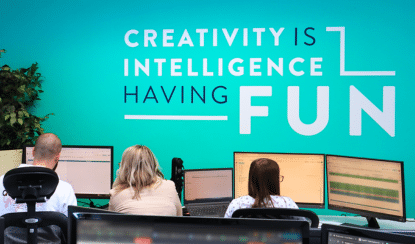
Join 26,000+ Businesses Growing with Rhino Rank
Sign Up